See what was blocked with blocking insights
New Product Update: Blocking Insights
We are excited to introduce our latest product update: Blocking Insights visualizations. This powerful new feature provides unparalleled visibility into blocked requests, empowering security teams with the information they need to protect their systems effectively.
Why Blocked Request Insights?
Most API security tools fall short when it comes to explaining blocked requests. They can't detail what payloads were seen, what request attributes triggered a block, or how many requests were blocked. Impart's new Blocked Request Insights visualizations address these gaps, offering security teams a clear and comprehensive understanding of their blocked traffic.
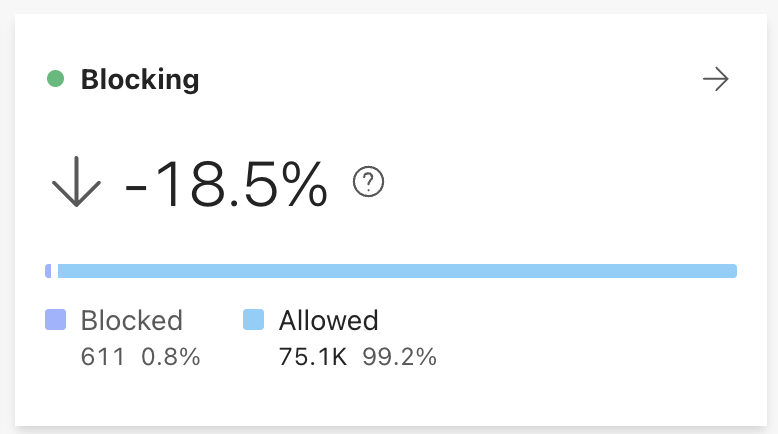
Key Benefits:
- Enhanced Visibility: Quickly identify what requests were blocked and understand the reasons behind each block.
- Informed Decision-Making: Provide clear explanations to engineering teams about why production traffic is being blocked, defending security decisions with data.
- Attack Insights: Gain a deeper understanding of the types of attacks and payloads targeting your systems.
- Targeted Accounts: Identify which accounts are being targeted, enabling more focused security measures.
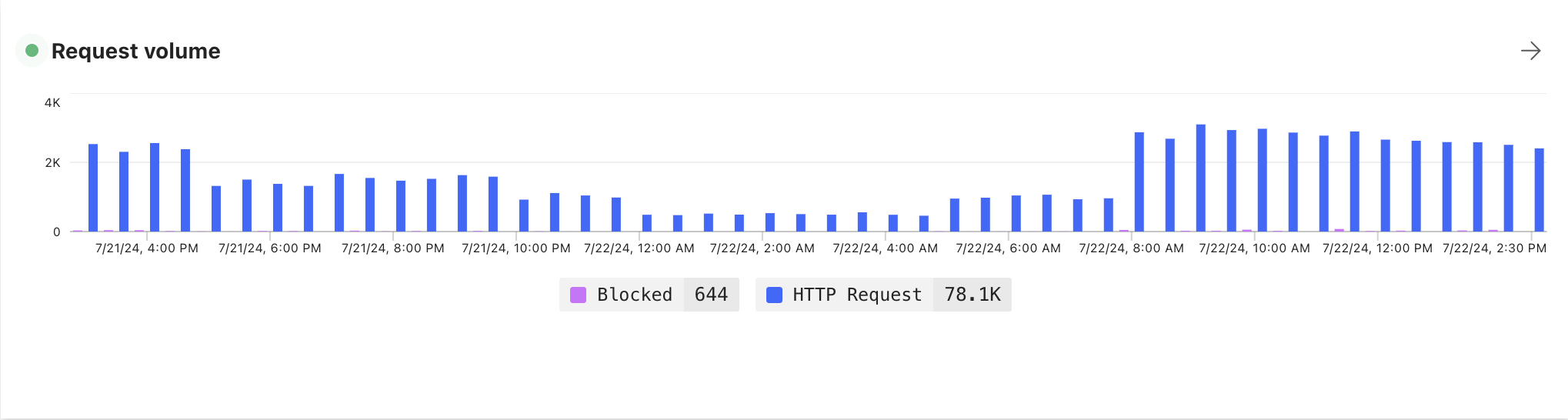
New Visualizations
- Blocked Request Trends - quickly gives security teams an understanding of what percentage of traffic was blocked and how that’s changed over time.
- Blocked Traffic Metrics - quickly gives security teams an understanding of how many requests were blocked and how much of production traffic was blocked
- Top Blocked Endpoints - help security teams better understand what endpoints are being attacked, and defended
With Blocked Request Insights, security teams can better protect their systems, justify their security measures, and stay ahead of potential threats.
.svg)